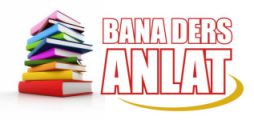Microsoft?un yeni işletim sistemi Windows 8?in sürümleri ve bu sürümlerin özellikleri duyuruldu. Pc ve tablet pazarı için Windows 8 ve Windows 8 Pro olarak 2 temel sürümü olacak ürün hem 32bit hemde 64 bit olarak çıkıyor.
Windows 8 sürümü; gelişmiş windows gezgini özellikleri, yeni görev yöneticisi (task manager), daha iyi çoklu ekran desteği ve windows 7 nin enterpirse/ultimate versiyonunda bulunan dil değiştirme özelliklerini içerecek.
Windows 8 Pro ise iş yerinde kullanılacak kurumsal ürünü olarak gözüküyor. Bu sürümde dosya şifreleme (EFS), sanallaştırma ve domain işlemleri geliyor. Aynı amanda Media center da entegre olabilecek.
Windows RT ise windows ailesinde yeni bir sürüm. Sadece mobile pazara yönelik olacak bu ürün aynı zamanda ARM tabanlı windows olarak biliniyor. ARM işlemciler için özel olacak işletim sistemi aynı zamanda dokunmatik yönetim için optimize edilen word, excel, powerpoint ve one note için uygun olacak. detaylı bilgi için:
Yakın zamanda sürümlerin fiyatlarıda belli olacak.
Üç sürümün özellikleri:
| Feature name |
Windows 8 |
Windows 8 Pro |
Windows RT |
| Upgrades from Windows 7 Starter, Home Basic, Home Premium |
x |
x |
|
| Upgrades from Windows 7 Professional, Ultimate |
x |
||
| Start screen, Semantic Zoom, Live Tiles |
x |
x |
x |
| Windows Store |
x |
x |
x |
| Apps (Mail, Calendar, People, Messaging, Photos, SkyDrive, Reader, Music, Video) |
x |
x |
x |
| Microsoft Office (Word, Excel, PowerPoint, OneNote) |
x |
||
| Internet Explorer 10 |
x |
x |
x |
| Device encryption |
x |
||
| Connected standby |
x |
x |
x |
| Microsoft account |
x |
x |
x |
| Desktop |
x |
x |
x |
| Installation of x86/64 and desktop software |
x |
x |
|
| Updated Windows Explorer |
x |
x |
x |
| Windows Defender |
x |
x |
x |
| SmartScreen |
x |
x |
x |
| Windows Update |
x |
x |
x |
| Enhanced Task Manager |
x |
x |
x |
| Switch languages on the fly (Language Packs) |
x |
x |
x |
| Better multiple monitor support |
x |
x |
x |
| Storage Spaces |
x |
x |
|
| Windows Media Player |
x |
x |
|
| Exchange ActiveSync |
x |
x |
x |
| File history |
x |
x |
x |
| ISO / VHD mount |
x |
x |
x |
| Mobile broadband features |
x |
x |
x |
| Picture password |
x |
x |
x |
| Play To |
x |
x |
x |
| Remote Desktop (client) |
x |
x |
x |
| Reset and refresh your PC |
x |
x |
x |
| Snap |
x |
x |
x |
| Touch and Thumb keyboard |
x |
x |
x |
| Trusted boot |
x |
x |
x |
| VPN client |
x |
x |
x |
| BitLocker and BitLocker To Go |
x |
||
| Boot from VHD |
x |
||
| Client Hyper-V |
x |
||
| Domain Join |
x |
||
| Encrypting File System |
x |
||
| Group Policy |
x |
||
| Remote Desktop (host) |
x |
Makale sahibi ve kaynağı :
Ortaç DEMİREL
www.ortacdemirel.com