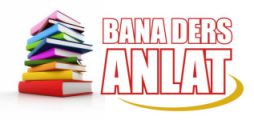Ana sayfa › Forumlar › PROGRAMLAMA › PHP › Thumbnail resim oluşturma ve kaydetme
- Bu konu 0 yanıt içerir, 1 izleyen vardır ve en son 13 yıl 9 ay önce
Gökhan tarafından güncellenmiştir.
-
YazarYazılar
-
23 Nisan 2012: 13:30 #12830
Gökhan
İzleyiciimage_type = $image_info[2];
if( $this->image_type == IMAGETYPE_JPEG ) {
$this->image = imagecreatefromjpeg($filename);
} elseif( $this->image_type == IMAGETYPE_GIF ) {
$this->image = imagecreatefromgif($filename);
} elseif( $this->image_type == IMAGETYPE_PNG ) {
$this->image = imagecreatefrompng($filename);
}
}
function save($filename, $image_type=IMAGETYPE_JPEG, $compression=75, $permissions=null) {
if( $image_type == IMAGETYPE_JPEG ) {
imagejpeg($this->image,$filename,$compression);
} elseif( $image_type == IMAGETYPE_GIF ) {
imagegif($this->image,$filename);
} elseif( $image_type == IMAGETYPE_PNG ) {
imagepng($this->image,$filename);
}
if( $permissions != null) {
chmod($filename,$permissions);
}
}
function output($image_type=IMAGETYPE_JPEG) {
if( $image_type == IMAGETYPE_JPEG ) {
imagejpeg($this->image);
} elseif( $image_type == IMAGETYPE_GIF ) {
imagegif($this->image);
} elseif( $image_type == IMAGETYPE_PNG ) {
imagepng($this->image);
}
}
function getWidth() {
return imagesx($this->image);
}
function getHeight() {
return imagesy($this->image);
}
function resizeToHeight($height) {
$ratio = $height / $this->getHeight();
$width = $this->getWidth() * $ratio;
$this->resize($width,$height);
}
function resizeToWidth($width) {
$ratio = $width / $this->getWidth();
$height = $this->getheight() * $ratio;
$this->resize($width,$height);
}
function scale($scale) {
$width = $this->getWidth() * $scale/100;
$height = $this->getheight() * $scale/100;
$this->resize($width,$height);
}
function resize($width,$height) {
$new_image = imagecreatetruecolor($width, $height);
imagecopyresampled($new_image, $this->image, 0, 0, 0, 0, $width, $height, $this->getWidth(), $this->getHeight());
$this->image = $new_image;
}
}
?>Bu dosyayı resim.php diye kaydedin.
Kullanımı:
include(‘resim.php’);
$image = new SimpleImage();
$image->load(“EmlakResimleri/emlakresim1.jpg”); // Boyutunu değiştirmek istediğimiz dosya
$image->resize(180,111); // boyutunu ayarlıyoruz 180×111 gibi
$image->save(“EmlakThumb/emlakresim1.jpg”); // ayrı klasore kaydediyoruz çakışma olmasın diye -
YazarYazılar
- Bu konuyu yanıtlamak için giriş yapmış olmalısınız.